Short item (start)
Tall item (Some more text to make this taller. Lorem ipsum dolor sit amet consectetur adipisicing elit. Nulla tenetur natus dolore recusandae incidunt odio quasi reiciendis fugiat nihil quod? Assumenda culpa, cupiditate debitis ipsum excepturi tempora similique eum saepe!)
Short item (center)
Tall item (Some more text to make this taller. Lorem ipsum dolor sit amet consectetur adipisicing elit. Nulla tenetur natus dolore recusandae incidunt odio quasi reiciendis fugiat nihil quod? Assumenda culpa, cupiditate debitis ipsum excepturi tempora similique eum saepe!)
Short item (end)
Tall item (Some more text to make this taller. Lorem ipsum dolor sit amet consectetur adipisicing elit. Nulla tenetur natus dolore recusandae incidunt odio quasi reiciendis fugiat nihil quod? Assumenda culpa, cupiditate debitis ipsum excepturi tempora similique eum saepe!)
Layout item (start-offset)
Layout item
Layout item (end-offset)
Layout item
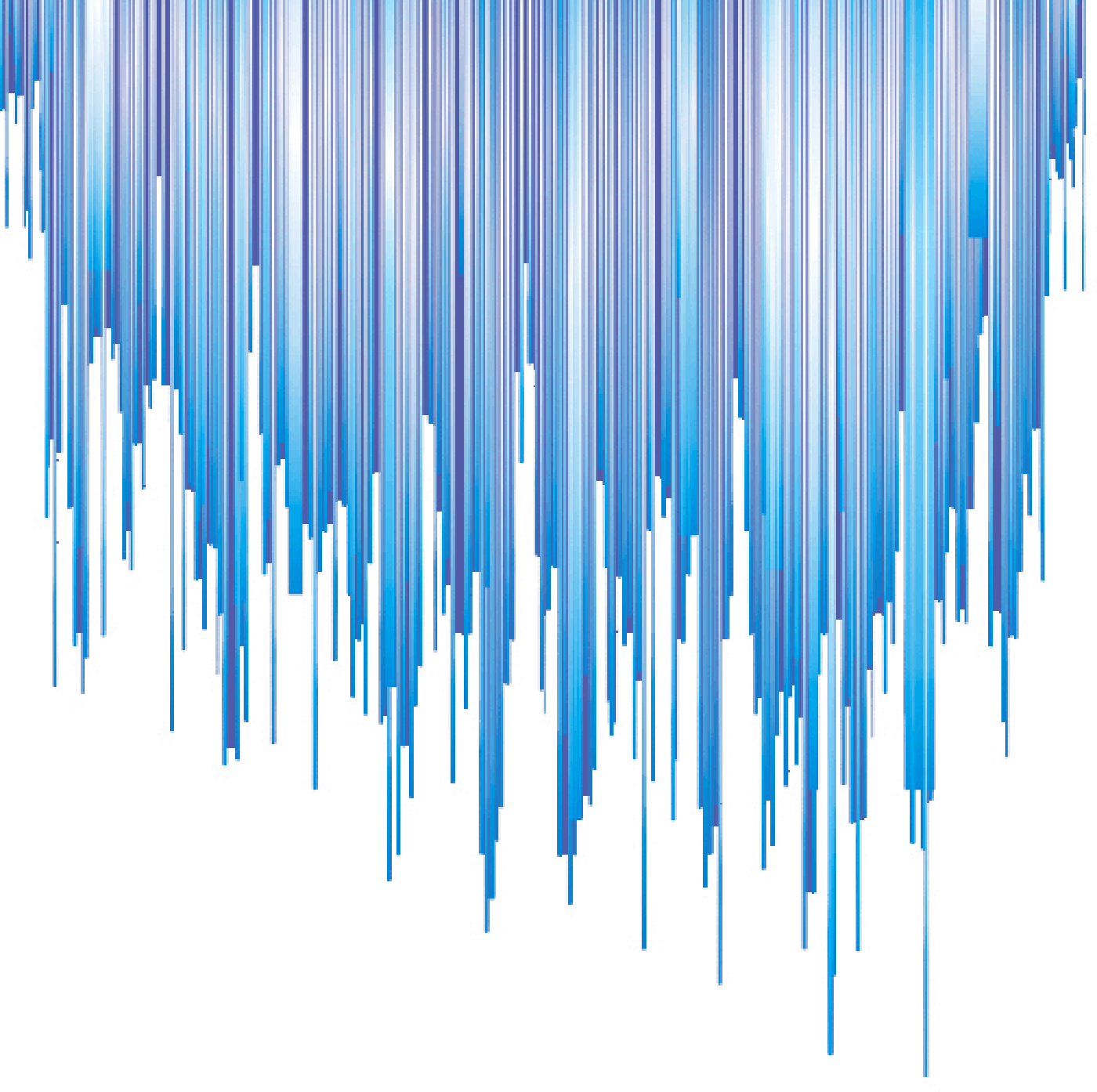

Twig
HTML